How do I add my Smappee charger to the Wattify CPO panel
Connecting the smappee charger to the Wattify CPO is fairly simple.
Forst of all check for your serial number of your smappee device.
Be sure when you add a charger to the wattify platform to add it with the SMP_ prefix.
So if your serial is 6100001234 then you should add the charger in the backoffice as SMP_6100001234
With this example, go to https://dashboard.smappee.net and login with your credentials.
On the left click on EV Line
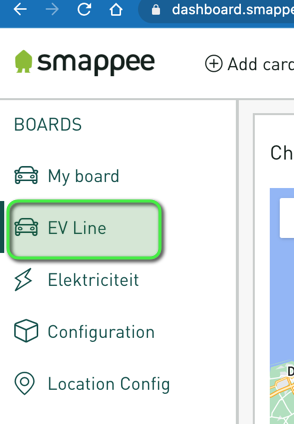
After this scroll down on the right hand side to find session activation method and click on the edit icon
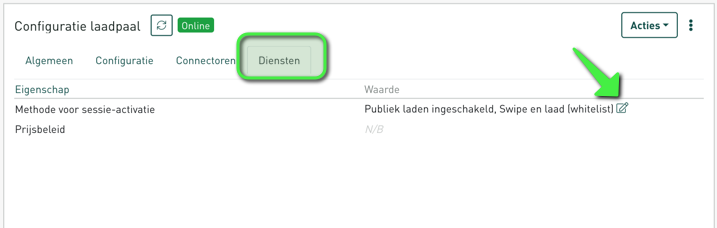
After that in the following screen check the following items:
Authenticated charging
Swipe and charge (RFID tags)
Public Charging
Other CPO platform
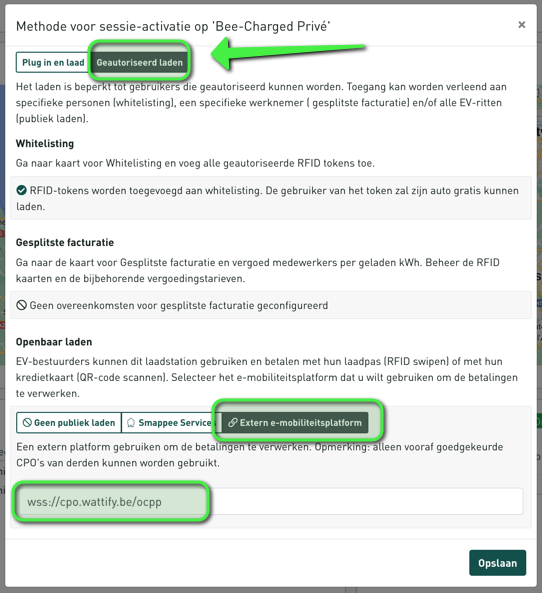
In the charging station management system host field you can paste:
wss://cpo.wattify.be/ocpp/
Click save, after a couple of seconds you should see heartbeats comming in to the charging station details on the wattify platform