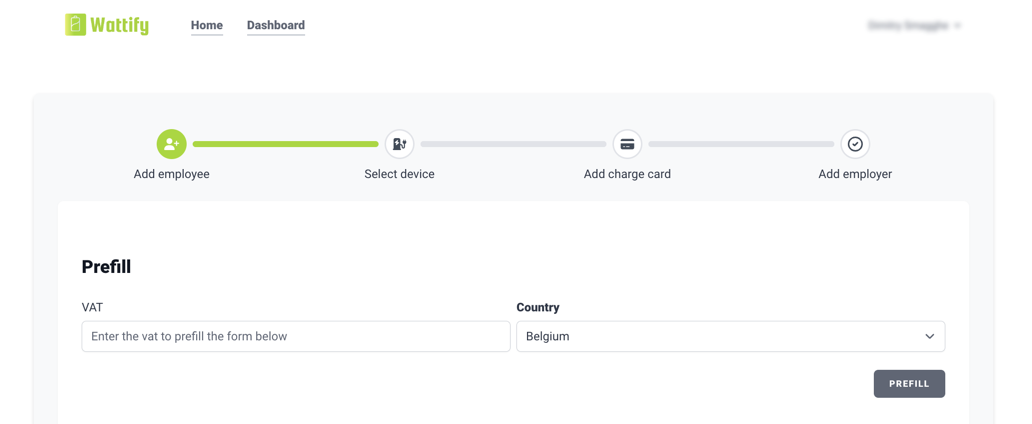Steps to set up split billing
Steps to set up split billing
On the left side under dashboard, click on "Wizard."
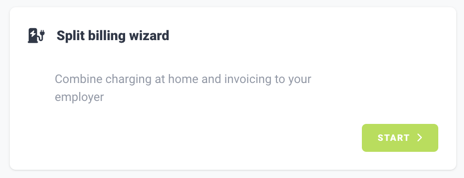
Click on Start and follow the steps.
Attention: this functionality can also be executed when you are logged in as employer. This means that you do NOT have to select the employer in the last step. The split-billing you create will automatically be linked to the logged in employer.
If you run this wizard as an installer, you will need to select an existing employer or create a new one in the last step.